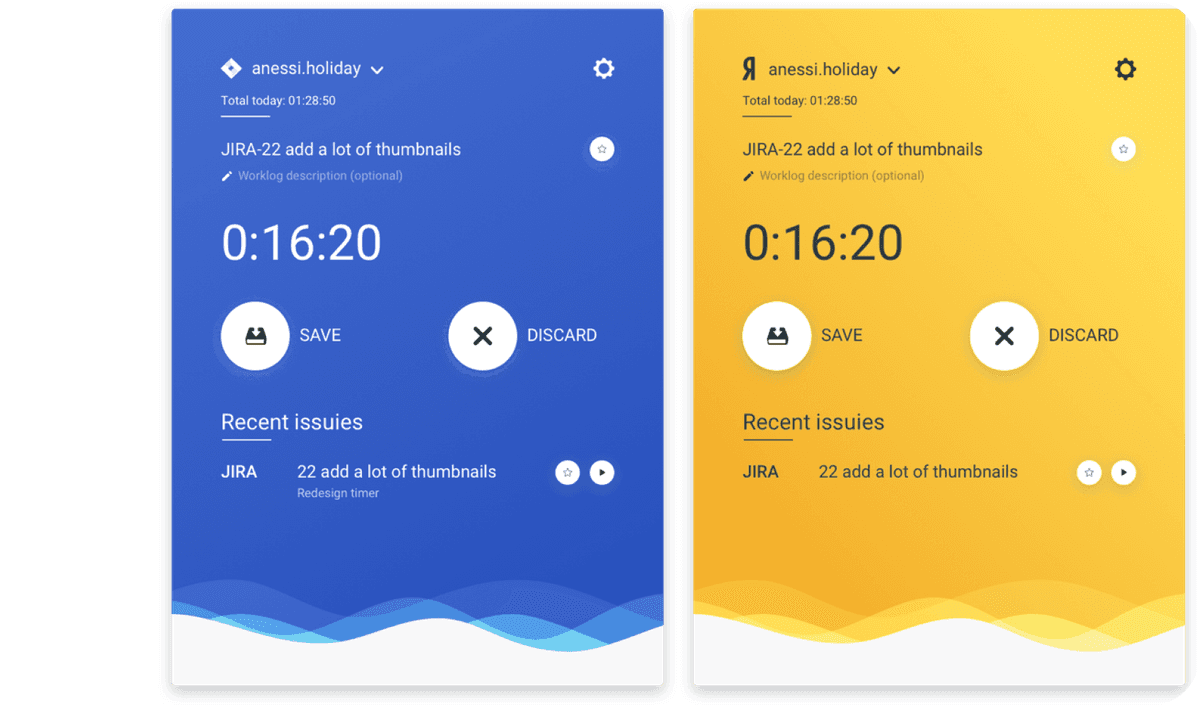
Intro
Imagine you’re a developer working with Toggl. At the same time, you need to duplicate your time tracker logs for a sprint in Jira or Yandex Tracker. Manually writing logs in each system can take up more than half of your workday. This plugin solves that problem by allowing you to export logs to different time trackers and systems with a single click.

The first version of the product was modeled as an MVP to gather user feedback. The logic was simple: the user logs into their tracker, starts the timer, views recently recorded logs, and has the option to save them on the tracker’s server without including their own server and database (thus minimizing backend development time). As a minor feature, I displayed the recorded time for the past week.
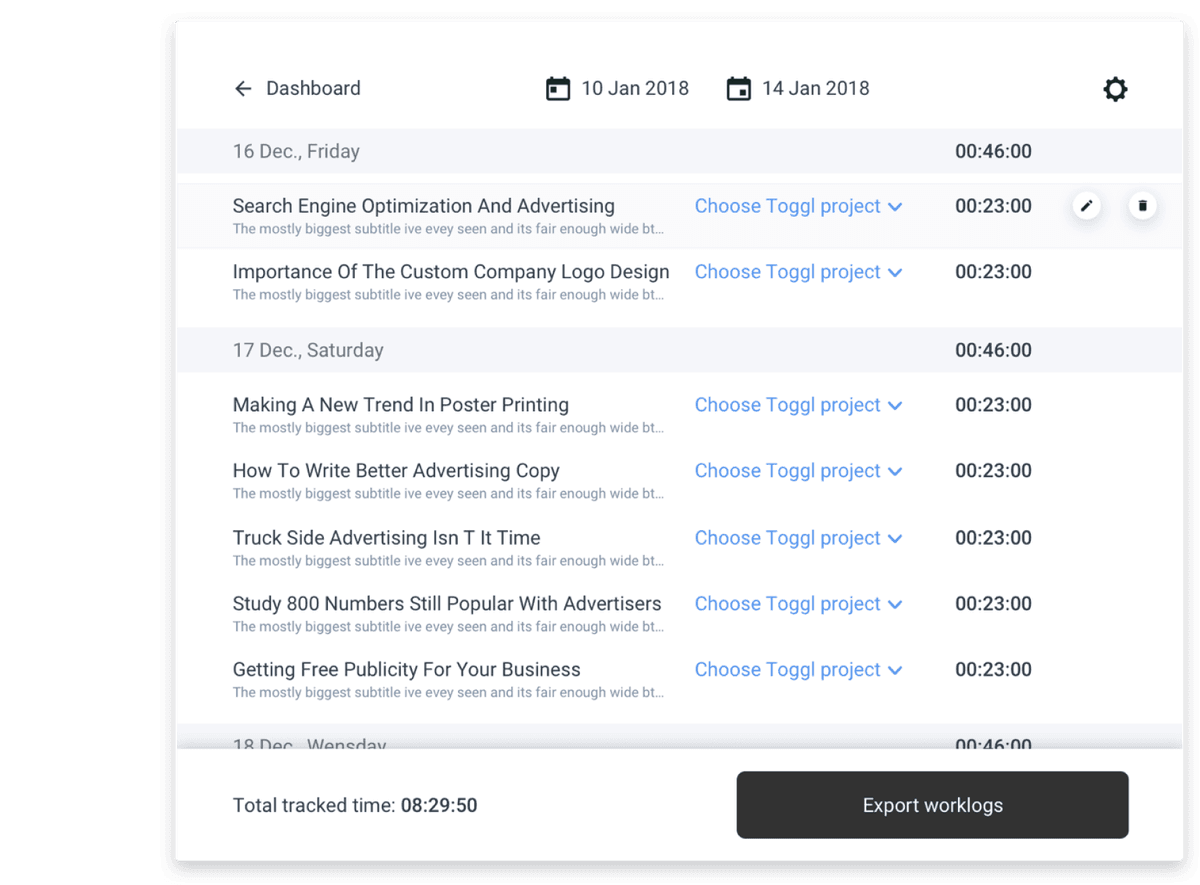
The user could then transfer all logged time for a specific date to another tracker with a single click, selecting the project in the destination tracker. To further streamline the process, presets were added—predefined parameters and criteria that the system uses to determine where to transfer the user’s logs.
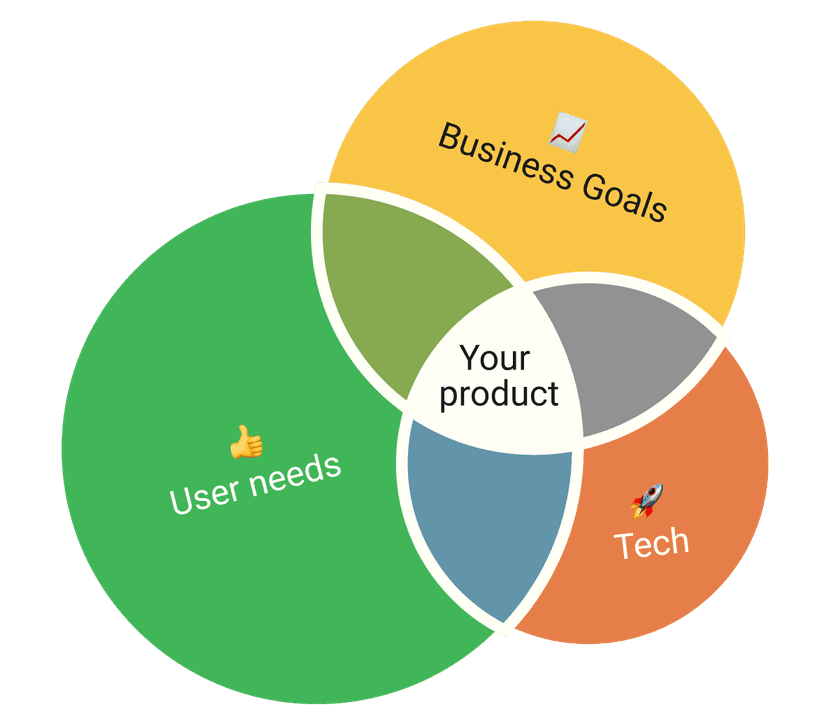
Overall, the project was a success: dozens of feedback were collected, which helped to improve the plugin subsequently. The most common issue with the first version was the inconvenience of switching between trackers, which disrupted the tracking process: the user works on the Jira screen → wants to switch to Toggl → needs to switch to another screen and re-enter the necessary data. The second issue was the lack of ability to export logs to other trackers “on the fly.”
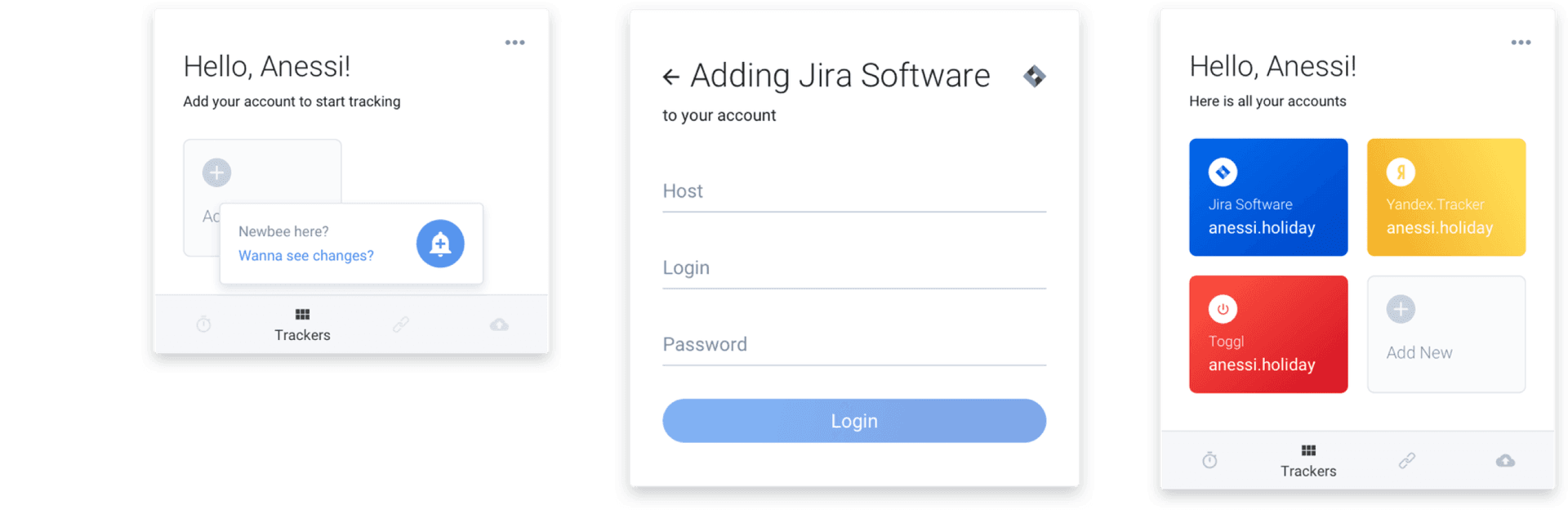
In the second version, the project received improved logic and a user-friendly interface. The first change was the introduction of a unified account. Now, users no longer needed to re-enter all their accounts when reinstalling the browser or switching computers. The second significant change was moving the navigation to the bottom menu, ensuring it is not lost behind icons and always accessible to users.
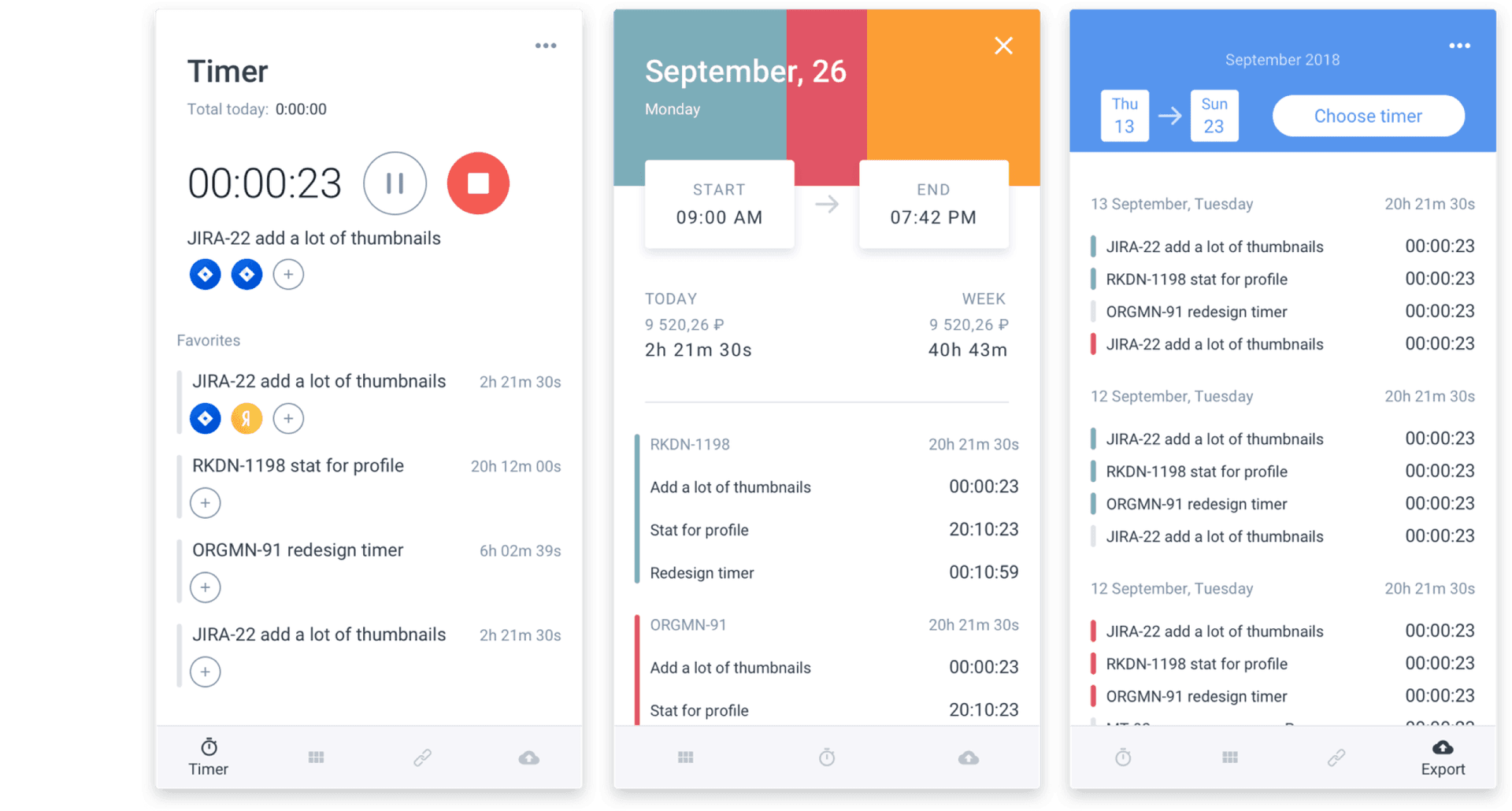
The logic of time tracking has become more intuitive: now users have a single tracking screen where they can select which trackers to log their time into on the fly. Additionally, the option to add a log after saving the journal remains, allowing for seamless switching between tasks without interruption. Following the principle of automation, we retained the functionality for adding filters, enabling the plugin to automatically recognize where to place the current time log. Visual track separations were added on the right side, and the brand colors of the time trackers remain unchanged — because what could be better than visual memory, right?
From the click map, I discovered that users frequently visit the statistics page, so I decided to enhance its appearance by incorporating color recognition (which fetches colors from the tracker servers). At this stage, I gathered examples from the practices of developers from various teams.








